US $43.60 US $42.00 / Pcs
2 Pcs Minimum Order (MOQ)
Category :
Interior Accessories
17 year
Detailed description:
Distance display
The 0.30~2.5m accurate number shows the obstacle, which is refreshed every 0.1m;
2. Unit display
In units of "m";
3. Sound prompt
Prompt voice and turn voice on or off;
4. Abnormal prompts
Prompt for an abnormal probe;
5. Precise positioning
The LCD matrix (cursor) accurately locates the distance and orientation of the obstacle;
6. Restore button
Press and hold the restore button switch for 3 seconds, all settings of the monitor will return to the default value;
7. Volume adjustment
Press the left and right volume adjustment keys to switch the volume from small to large, a total of 13 levels;
8. Voice switch
Press the voice button to turn the voice on or off.
9. Voice speaker
Real voice report + "heartbeat" warning tone double alarm prompt;
10. Angle of view adjustment
Flexible adjustment, the display angle can be adjusted at will, so that the driver can read it.
Self-test function (example)
Open the ACC, enter the reverse gear, the reversing radar will automatically start, the display will scan dynamically, and the probe will self-test, indicating the probe status:
1 After entering the reverse gear for 0.5s, the speaker “Be-” will prompt, and the display will start dynamic scanning, as shown below:

2 When the self-test finds that the probe is wrong, the speaker: “Be.Be.Be.” three prompts display the number and position of the probe error at the same time, as shown below (A probe is bad);
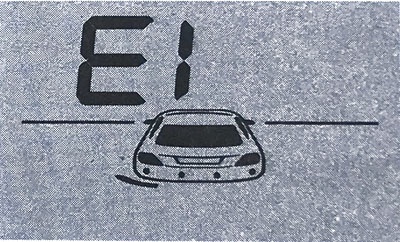
3 When the self-test probes are all normal and there is no obstacle in the back, the following picture is displayed:





